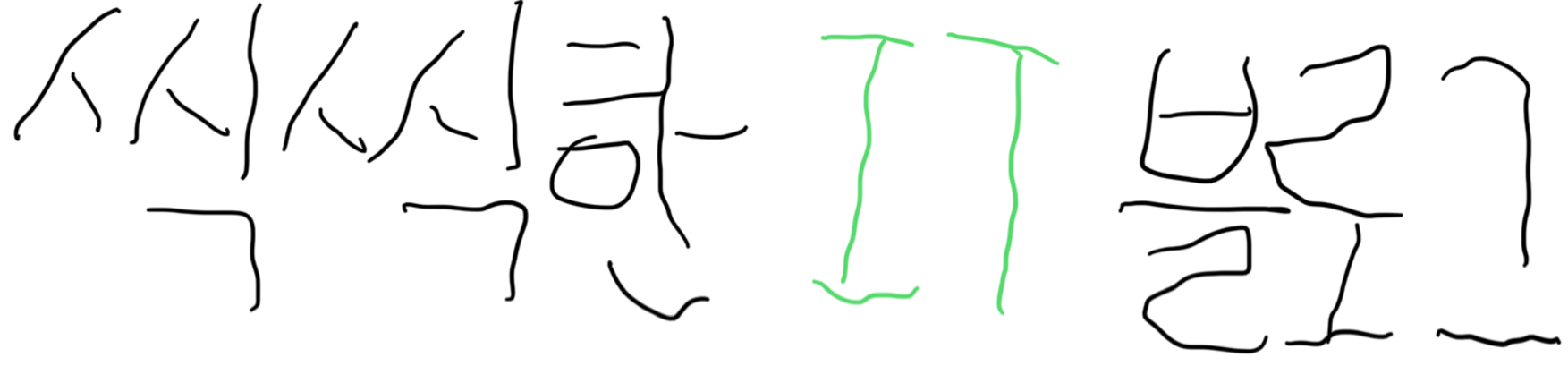파일 읽기 1. 기본 내장 함수 words = [] f = open("words.txt", 'r') while True: line = f.readline().strip("\n") if not line: break words.append(line) ''' 코드처리 ''' f.close() 2. 기본 내장 함수 (with이용) with open('경로/파일이름', 'r') as f: line = f.read() print(line) 3. 판다스(pandas) read_csv csv파일을 읽을 때 사용 import pandas as pd pd.read_csv("경로/파일이름") 파일 쓰기 1. 기본 내장 함수 f = open("경로/파일이름", 'w') for i in range(10): line = f"{i..