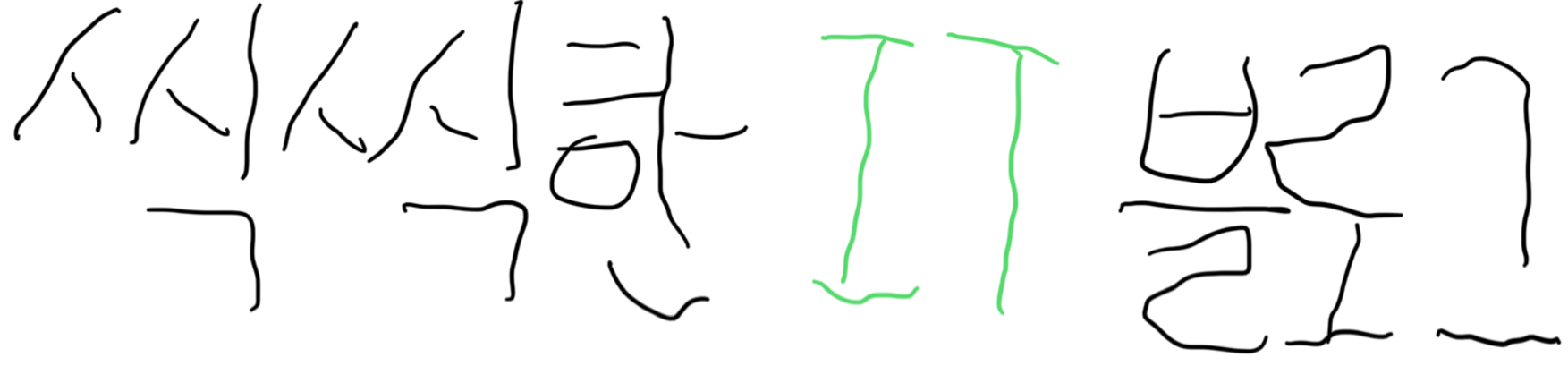반응형
1. 설정
| 명령어 | 설명 |
| git config --list | name, email 확인 |
| git checkout master -f | 강제로 특정 마스터로 이동 |
| git branch -d issue1 | 브랜치 삭제 |
2. stash
| 명령어 | 설명 |
| git stash | 수정중인 파일을 저장(https://gmlwjd9405.github.io/2018/05/18/git-stash.html) |
| git stash list | stash목록을 확인한다 |
| git stash apply [stash이름] (git stash apply stash@{2}) |
해당 stash를 가져와서 적용한다 (이름없으면 가장 최근것) |
| git stash drop [stash이름] | 해당 stash를 삭제한다 (이름없으면 가장 최근것 삭제) |
| git stash save MY_STASH_NAME | 특정이름으로 stash 수행 |
3. branch
| 명령어 | 설명 |
| git branch -m {원래이름} {새로운이름} | 브랜치 이름 바꾸기 |
| git branch -d {branchName} | 브랜치 삭제 |
| git checkout -b {branchName} | 브랜치 생성 및 이동 |
4. COMMIT 전 최신상태로 만들기
| 설명 | 명령 |
| add, commit | 브랜치 커밋 |
| master를 최신상태로 만들기 | (master에서) git pull origin master |
| git merge master | (해당 브렌치에서) git merge master
|
반응형