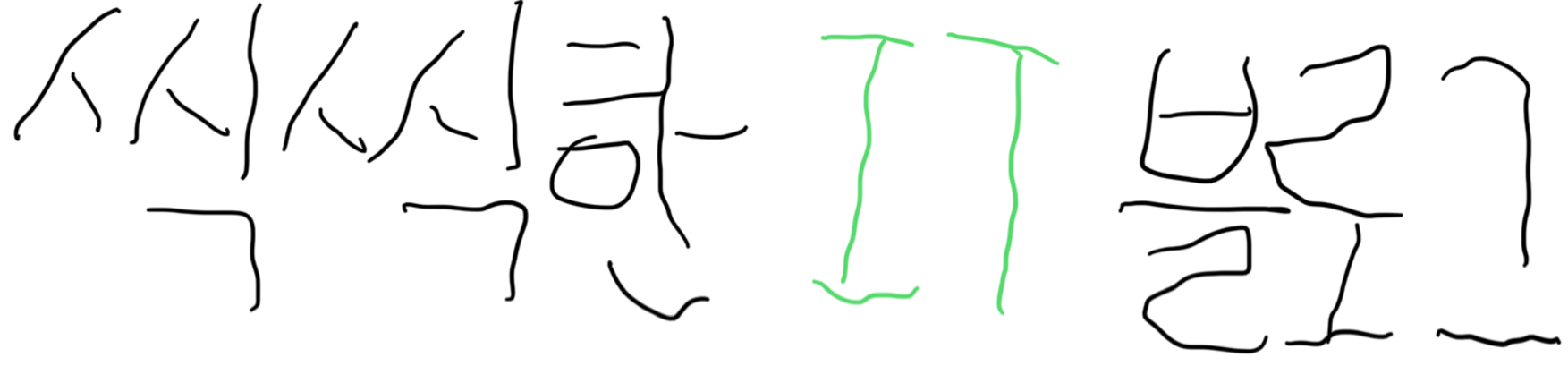반응형
1.
x값과 y값의 관계를 파악할 수 있는 산점도 그리기를 코드를 통해 구현한다.
dataframe.plot.scatter(y='{att1}', x='{att2}', grid=True, figsize=(12,5))
# att1:x값, att2:y값, grid:그래프 격자선, figsize:그래프크기
<example>
raw_fe.columns
- 속성2개
raw_fe.plot.scatter(y='count', x='Hour', grid=True, figsize=(12,5))
plt.show()
- 속성3개(이산형)
#c와 colormap파라미터를 이용하여 속성을 하나더 표시할 수 있다.
raw_fe.plot.scatter(y='count', x='Hour', c='temp', grid=True, figsize=(12,5), colormap='viridis')
plt.show()
- 속성3개(연속형)
# scatter plot example
raw_fe.plot.scatter(y='count', x='humidity', c='temp', grid=True, figsize=(12,5), colormap='viridis')
plt.show()
반응형