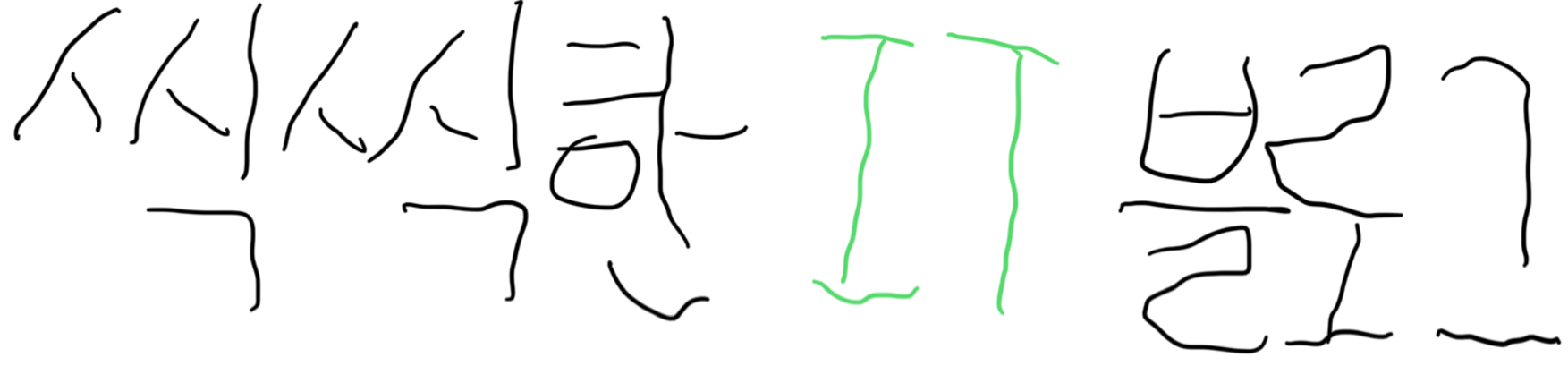반응형
# [백분위수 구하기]
from statistics import variance, stdev
import numpy as np
coffee = np.array([202,177,121,148,89,121,137,158])
#백분위수
cf_quant_20 = np.percentile(coffee, 20)
cf_quant_80 = np.percentile(coffee, 80)
print("20 Quantiles : ", cf_quant_20 )
print("80 Quantiles : ", cf_quant_80 )
#IQR
q75, q25 = np.percentile(coffee, [75, 25])
cf_IQR = q75-q25
print("Inter quartile range:",cf_IQR)
20 Quantiles : 121.0
80 Quantiles : 169.4
Inter quartile range: 41.75
# [변동계수]
# 표준편차/평균
from statistics import variance, stdev
import numpy as np
coffee = np.array([202,177,121,148,89,121,137,158])
#CV
cf_cv = stdev(coffee)/np.mean(coffee)
cf_cv = round(cf_cv,2)
print("CV:", cf_cv)
CV: 0.25
# [도수 분포표]
import numpy as np
import pandas as pd
# 주량 데이터
drink_cup = pd.DataFrame({'cup' :[22,7,19,3,10,8,19,7,15,9,35,5],'who' : [ 'A', 'E', 'D', 'B', 'C','A','A','A','D','B', 'C','B']})
# 도수분포표
factor_cup = pd.cut(drink_cup.cup, 4) #네그룹으로 나누기
group_cup = drink_cup['cup'].groupby(factor_cup) #factor_cup 기준으로 묶기
count_cup = group_cup.agg(['count'])
print(count_cup)
count
cup
(2.968, 11.0] 7
(11.0, 19.0] 3
(19.0, 27.0] 1
(27.0, 35.0] 1
# [boxplot]
import numpy as np
import matplotlib.pyplot as plt
#카페인 함유량
coffee = np.array([202,177,121,148,89,121,137,158])
#상자그림
fig, ax = plt.subplots()
## 여기에 코드를 작성해주세요
plt.boxplot(coffee)
##
plt.show()
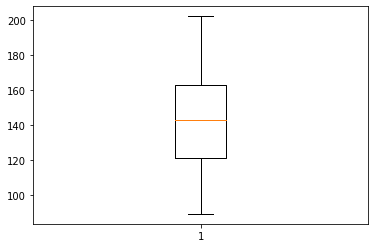
# [산점도 그리기]
import matplotlib.pyplot as plt
import pandas as pd
# body.csv 읽어오기
body = pd.read_csv("body.csv")
# Q1. 산점도
##1-1 키와 몸무게간 산점도
fig, ax = plt.subplots()
plt.scatter(body['height'], body['weight'])
plt.show()
fig.savefig("height_weight_plot.png")
##1-2 키와 체지방량 산점도
fig, ax = plt.subplots()
plt.scatter(body['height'], body['body_fat'])
plt.show()
fig.savefig("height_fat_plot.png")
##1-3 키와 다리길이 산점도
fig, ax = plt.subplots()
plt.scatter(body['height'], body['leglen'])
plt.show()
fig.savefig("height_leglen_plot.png")
##1-4 키와 모발 산점도
fig, ax = plt.subplots()
plt.scatter(body['height'], body['hair'])
plt.show()
fig.savefig("height_hair_plot.png")

# [공분산]
from statistics import variance, stdev
import numpy as np
import pandas as pd
# body.csv 읽어오기
body = pd.read_csv("body.csv")
# 공분산
cov_body = cov_body = body.cov()
print(cov_body)
height weight muscle_mass body_fat leglen \
height 142.050000 44.607316 11.784461 32.980749 92.332500
weight 44.607316 39.346241 8.641430 34.839548 28.994755
muscle_mass 11.784461 8.641430 39.819721 -31.334680 7.659900
body_fat 32.980749 34.839548 -31.334680 76.991671 21.437487
leglen 92.332500 28.994755 7.659900 21.437487 60.016125
hair -1.420500 -0.446073 -0.117845 -0.329807 -0.923325
hair
height -1.420500
weight -0.446073
muscle_mass -0.117845
body_fat -0.329807
leglen -0.923325
hair 0.014205
# [상관계수]
from statistics import variance, stdev
import numpy as np
import pandas as pd
# body.csv 읽어오기
body = pd.read_csv("body.csv")
# 공분산
cov_body = cov_body = body.cov()
print(cov_body)
height weight muscle_mass body_fat leglen \
height 142.050000 44.607316 11.784461 32.980749 92.332500
weight 44.607316 39.346241 8.641430 34.839548 28.994755
muscle_mass 11.784461 8.641430 39.819721 -31.334680 7.659900
body_fat 32.980749 34.839548 -31.334680 76.991671 21.437487
leglen 92.332500 28.994755 7.659900 21.437487 60.016125
hair -1.420500 -0.446073 -0.117845 -0.329807 -0.923325
hair
height -1.420500
weight -0.446073
muscle_mass -0.117845
body_fat -0.329807
leglen -0.923325
hair 0.014205 반응형